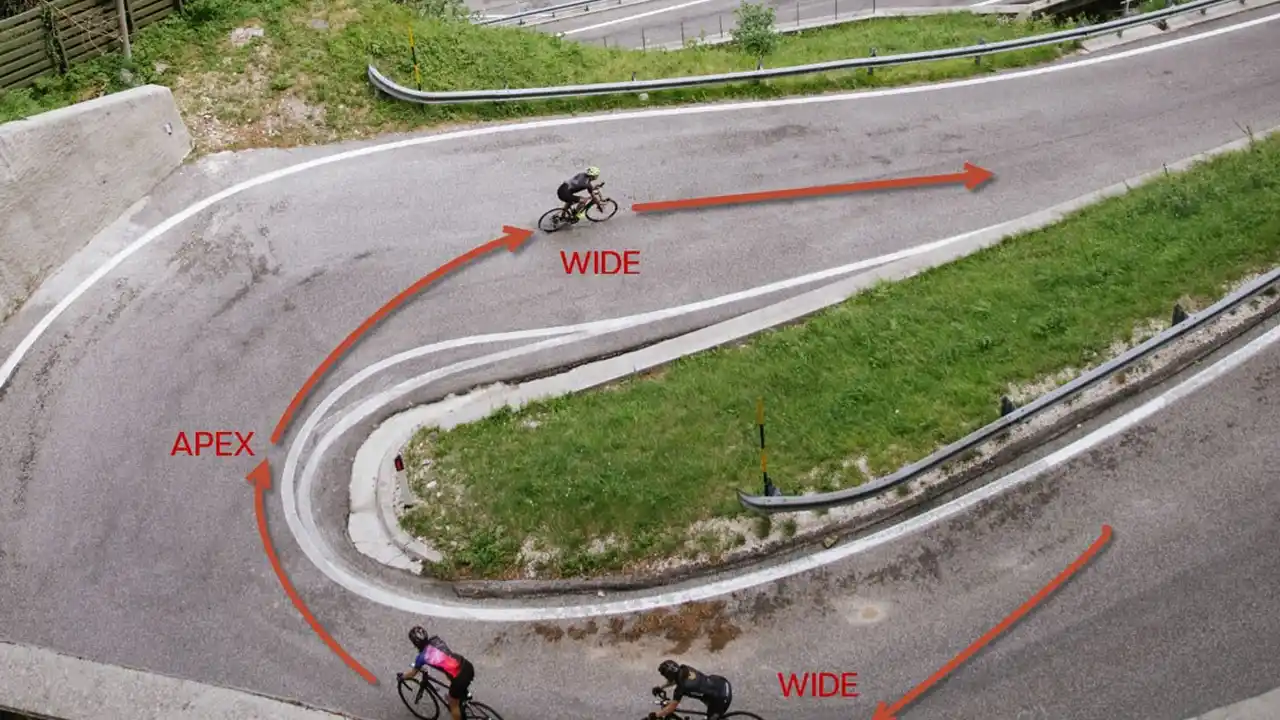Cadence Training_ Finding Your Optimal Pedal Speed
Cadence, the rate at which you pedal, is a crucial element of cycling performance and efficiency. Finding your optimal cadence can significantly improve your power output, reduce fatigue, and enhance your overall riding experience. This article delves into the world of cadence training, providing insights into how to identify your ideal pedal speed, along with product recommendations and practical tips to elevate your cycling game.

So, you're looking to unlock the secrets of spinning those pedals like a pro, huh? Well, you've come to the right place! Cadence, simply put, is the number of times your pedals go around in a minute (RPM - Revolutions Per Minute). It's not just about spinning fast or grinding slow; it's about finding that sweet spot where you're efficient, powerful, and feeling good on the bike. Let's dive in and figure out how to find your optimal cadence and become a more efficient cyclist.
Understanding Cadence Why RPM Matters for Cycling Performance
Why all the fuss about RPM? Well, think of your legs as an engine. Too low of a cadence (think grinding up a hill in a high gear) puts a lot of strain on your muscles, leading to fatigue and potential injury. Too high of a cadence (spinning like crazy in a low gear) can leave you feeling breathless and lacking power. The goal is to find that middle ground where you're using both your muscles and cardiovascular system efficiently.
Different types of riding call for different cadences. Climbing usually involves a lower cadence than flat-out sprinting. Endurance rides often favor a slightly higher cadence to conserve muscle energy. Understanding these nuances is key to optimizing your performance.
Finding Your Baseline Determining Your Current Pedal Speed
Before you can improve, you need to know where you're starting. The first step is to determine your current, natural cadence. The easiest way to do this is with a cycling computer or a cadence sensor paired with your smartphone. These devices will display your RPM in real-time.
Go for a few rides on varied terrain and pay attention to your cadence. What's your average cadence on flat roads? What about when you're climbing? What feels comfortable? Record these numbers. This will give you a baseline to work from.
Experimenting with Different Cadences Identifying Your Ideal Range
Now for the fun part: experimentation! Start by trying to ride at a slightly higher and slightly lower cadence than your baseline. Use your cycling computer or cadence sensor to monitor your RPM. Pay close attention to how your legs feel, how your breathing is, and how much power you're putting out.
Don't be afraid to play around with it. Try spinning faster on flat roads, even if it feels a little unnatural at first. Try grinding up hills in a slightly higher gear than you normally would. The goal is to find a cadence range where you feel strong, efficient, and comfortable.
Cadence Drills and Training Techniques Improving Your Pedal Stroke Efficiency
Once you have a better understanding of your ideal cadence range, you can start incorporating cadence drills into your training. Here are a few ideas:
- Spin-ups: Find a flat, safe stretch of road and gradually increase your cadence until you're spinning as fast as you can while maintaining control. Hold it for a few seconds, then gradually slow down. Repeat several times.
- Single-leg drills: Unclip one foot and focus on pedaling with the other leg. This helps improve your pedal stroke efficiency and coordination. Start with short intervals and gradually increase the duration.
- High-cadence intervals: Ride at a cadence that's slightly higher than your comfortable range for a set period of time (e.g., 5 minutes). Then, recover at your normal cadence. Repeat several times.
Remember to listen to your body and adjust your training accordingly. Don't push yourself too hard, especially when you're first starting out.
Gear Selection and Cadence Matching the Right Gear to Your RPM
Cadence and gear selection go hand in hand. You can't just spin at a high cadence in a high gear; you'll quickly run out of steam. The key is to choose a gear that allows you to maintain your desired cadence without overexerting yourself.
Pay attention to how your legs feel when you're riding. If you're grinding in a high gear, shift down to an easier gear. If you're spinning like crazy in a low gear, shift up to a harder gear. The goal is to find that sweet spot where you're using your gears effectively to maintain your desired cadence.
Product Recommendations Cadence Sensors Cycling Computers and Smart Trainers
To effectively train your cadence, you'll need some tools. Here are a few recommendations:
Cadence Sensors
Wahoo RPM Cadence Sensor: This is a simple, reliable, and affordable cadence sensor that attaches to your crank arm or shoe. It pairs with your smartphone or cycling computer via Bluetooth or ANT+.
Garmin Cadence Sensor 2: Similar to the Wahoo sensor, the Garmin Cadence Sensor 2 is another great option. It's easy to install and provides accurate cadence data.
Cycling Computers
Garmin Edge 530: A mid-range cycling computer with a built-in GPS, navigation, and performance metrics, including cadence. It's a great all-around option for serious cyclists.
Wahoo ELEMNT ROAM: Another excellent cycling computer with a user-friendly interface, GPS, and integration with various sensors, including cadence sensors.
Smart Trainers
Wahoo KICKR CORE: A smart trainer that allows you to simulate real-world riding conditions indoors. It provides accurate power and cadence data, making it ideal for structured training.
Tacx NEO 2T Smart: A high-end smart trainer with a realistic road feel and accurate power and cadence data. It's a great option for serious cyclists who want to train indoors.
Product Comparisons Features Pricing and User Reviews
Let's break down the product recommendations further:
Cadence Sensors Comparison
- Wahoo RPM Cadence Sensor: Pros: Affordable, easy to install, reliable. Cons: None really, it's a solid basic sensor. Price: Around $40.
- Garmin Cadence Sensor 2: Pros: Accurate, reliable, integrates well with Garmin devices. Cons: Slightly more expensive than the Wahoo sensor. Price: Around $50.
Use Case: Both are great for tracking cadence on outdoor rides. The Wahoo is a great budget-friendly option, while the Garmin integrates seamlessly if you already use Garmin products.
Cycling Computers Comparison
- Garmin Edge 530: Pros: Feature-rich, excellent GPS, performance metrics. Cons: Can be a bit overwhelming for beginners. Price: Around $300.
- Wahoo ELEMNT ROAM: Pros: User-friendly interface, easy to set up, great integration with sensors. Cons: Navigation not as detailed as Garmin. Price: Around $350.
Use Case: The Garmin Edge 530 is ideal for cyclists who want detailed performance data and advanced navigation. The Wahoo ELEMNT ROAM is a great choice for cyclists who prioritize ease of use and integration with other devices.
Smart Trainers Comparison
- Wahoo KICKR CORE: Pros: Realistic road feel, accurate power and cadence data, relatively affordable. Cons: Requires a cassette. Price: Around $900.
- Tacx NEO 2T Smart: Pros: Very realistic road feel, very quiet, accurate power and cadence data. Cons: Expensive. Price: Around $1400.
Use Case: The Wahoo KICKR CORE is a great mid-range smart trainer for serious cyclists who want to train indoors. The Tacx NEO 2T Smart is a high-end option for cyclists who demand the best possible indoor riding experience.
Troubleshooting Common Cadence Training Issues and Solutions
Struggling with your cadence training? Here are a few common issues and how to fix them:
- Issue: Can't spin at a high cadence without bouncing in the saddle. Solution: Focus on engaging your core muscles and maintaining a smooth pedal stroke. Try lowering your saddle slightly.
- Issue: Legs feel tired when riding at a higher cadence. Solution: Start with short intervals at a higher cadence and gradually increase the duration. Make sure you're not pushing yourself too hard.
- Issue: Cadence sensor isn't working. Solution: Check the battery, make sure the sensor is properly aligned, and ensure it's paired with your cycling computer or smartphone.
Advanced Cadence Techniques Optimizing Pedal Stroke for Power and Efficiency
Once you've mastered the basics of cadence training, you can start experimenting with more advanced techniques to optimize your pedal stroke. This includes focusing on the "pull-through" and "push-over" phases of the pedal stroke, aiming for a smooth and circular motion. Consider investing in a power meter to get even more detailed feedback on your pedal stroke efficiency.
So there you have it! Cadence training is a journey, not a destination. Keep experimenting, keep listening to your body, and keep spinning those pedals! With a little practice and the right tools, you'll be well on your way to finding your optimal cadence and becoming a more efficient and powerful cyclist.
:max_bytes(150000):strip_icc()/277019-baked-pork-chops-with-cream-of-mushroom-soup-DDMFS-beauty-4x3-BG-7505-5762b731cf30447d9cbbbbbf387beafa.jpg)